Merry Medisolving featuring Grady Memorial Hospital: How to Set Your Hospital Up for Stellar SDOH Screening Results
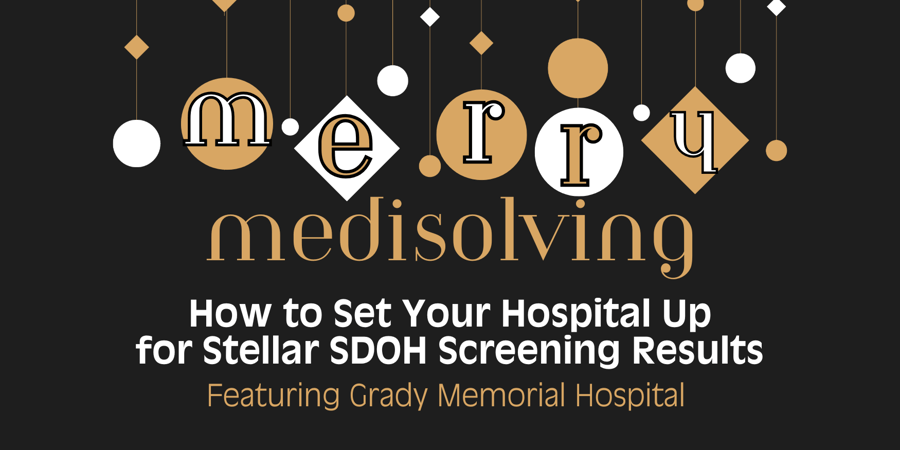
It’s one thing to build your hospital’s social determinants of health (SDOH) screening process to meet CMS’s SDOH measure requirements. It’s a whole other ball game to transform your data into actionable information to benefit your patient population. If you’re finding this to be true for your hospital, then we’re here to help.
We had the pleasure of connecting with several members of the Grady Memorial Hospital team to discuss how they built and implemented their SDOH screening process in their rural hospital in Chickasha, Oklahoma. From the conversation, we gained some valuable insight regarding their own SDOH experience, and they let us in on a little secret: you shouldn’t be intimidated by the SDOH measures.
Their number one tip? Treat them like any other CMS requirement—get them set up and get your reps in. Once you have your measure performance in a good place, then you can start taking the necessary steps for your hospital to put all of the data you’re gathering to good use. Let’s take a look at their journey.
Meet the ExpertsCathy Groseclose | Director of Quality, Risk Management, and Patient Safety Lisa Welch | Clinical Analyst Casey Fleming | Clinical Analyst Edwin Laracuente | Clinical Analyst |
The Interview
Had you been conducting SDOH screenings prior to CMS creating its SDOH measures?
Cathy: No, we hadn't. Our social worker did assess social determinants of health, but not formally. We didn't have an official screening tool or track the data and analyze it like we are now.
How did you build your SDOH screening tool?
Cathy: We referenced examples from a neighboring hospital that had already started the SDOH screening process, and we went with a variation of it. We couldn’t get off track too much because we still have to record the data that CMS wants. I think the version of the screening questionnaire we’re working with now is pretty close to CMS’s standard template.
Lisa: Some of the examples we referenced also came from Medisolv, such as Duncan Regional Health's assessment.
How did you fit the tool into your clinical workflow?
Cathy: We made it part of our initial RN assessment to formalize the process. What we’re referencing is the admission assessment. Every patient has to do an admission history and physical. We put the SDOH screening within the admission assessment and made it mandatory in our EHR because we knew it would not get missed. I think that’s why we have such a high percentage of responses.
Yes, Grady Memorial Hospital has an SDOH screening result year-to-date of 97%, which is outstanding. Do you have any advice for other hospitals that want to achieve that level of success?
Cathy: I don’t think you can go wrong with making the SDOH screening mandatory for your staff.
Lisa: Another piece of advice: try to make the screening tool a little bit more user-friendly for the nurses. I definitely think that made a difference for us.
What were some ways you made the screening tool more user-friendly?
Edwin: We simplified the questions where we could; it's 14 questions total, and they’re for the most part, “yes” or “no” questions, so it's really simple for them. I would say it would take a total of maybe two or three minutes just to complete the SDOH questions.

What steps did you take to educate your staff about this new process as it was happening? How did you get them on board?
Cathy: Our IT team sent out a sample snapshot of the template and said, "These are the questions you will need to ask." They explained to them that we're not just giving them extra work. There’s a reason behind our madness. We were fortunate in that we didn't really get a lot of push back.
Did you have any issues with mapping your data and setting up your system to capture the measure?
Lisa: No, because we have Medisolv!
Casey: I think what took the longest amount of time was deciding on question sets that we were comfortable using—going off the references we mentioned, and making it work for Grady. That took probably a month or so, but the build didn't take long at all. To get it up and figure out any errors, I would say it took three or four months all in.
It sounds like you had a relatively smooth process. Were there any particular challenges that stood out to you while getting this measure set up and underway?
Casey: Honestly, we had such great adoption of it, because we decided if this is required by CMS, then we're going to require it. Between quality and the IT department, that's the decision we've been making—if CMS requires it, we're going to absolutely require it on our assessment, because we're not playing around with anything being missed.
Now that we know how your SDOH screening process started, can you tell us what you discovered from the data you gathered?
Cathy: Once we started the SDOH screening process within our nursing assessment, we were able to stratify some of the data looking at roughly a three-month timeframe. With the data broken down by age, sex, ethnicity, and financial status, we found that about 6% of our patients screened positive for an SDOH issue, and the most common issues were food and transportation.
So, if a patient screens positive for one of these SDOH concerns, how does Grady Memorial Hospital support them?
Cathy: We developed a resource list that has phone numbers, addresses, and times and dates of availability for organizations within our community that provide assistance with food, utilities, transportation, and more. Most of the time, we provide this list directly to the patient. There are other times, however, that we have to go the extra mile and our case manager, or our discharge planner, will provide the patient with additional help and connect them specifically to the resource they need.
Since CMS has added this screening, do you find that it has created a lot of extra work for your case managers?
Cathy: We have Monday through Friday case management and discharge planning during office hours, which are from 7 a.m. until 6 p.m. Nights and weekends can be challenging, but we try to use our house supervisors to cover any patients when the case managers are out. So, we capture and are able to talk with the majority of the people that screen positive for those SDOH questions.
Lisa: Our community is small, so we have a good group of case managers who know these patients pretty well. We do get some readmissions, and we know who they are and what they need, and I think that has definitely helped with the success of this process.
Casey: What Lisa said is really key. We know our patients well, and that's the luxury of having a smaller census in a smaller hospital that you get to know the patients and know what their needs are. We can't always meet all their needs, but we can help them with resources here in town, and that’s what we try to do.
How are you all using the data from the SDOH screening beyond what’s required by CMS to improve patient care?
Cathy: This data shows up on our daily census for our nurses, case managers, and discharge planners. We believe it's important to have this information printed in addition to showing up digitally. While it’s good to have a notification in their daily census, if it’s printed, they can see it right there in front of them as they’re working through the planning of their patient, and see what questions fell out. Our case manager prints the census report each morning that has all the patients and includes the SDOH concerns. Along with the SDOH, it will include any patient that has an interpersonal safety screening score greater than 11. This practice allows us to have a better understanding of what our patient population needs to reach and maintain an optimal level of health and safety.

You are also set up with the Equitable Care Module and have been using it for some time now. What are some of the things you like about working in that module? How has it helped you?
Cathy: I think just having the data automatically stratified for us is extremely helpful. Actually, we had a consultant who looked at the stratification of our SDOH data, and she said, "Wow, you are miles ahead of the other hospitals that we've seen. They're just now trying to start collecting the data.” That made us feel really good.
Now that you have your footing with these two measures, have you thought about what you want to achieve next with your SDOH and health equity work?
Cathy: We're going to keep doing everything we can to deliver the highest quality of patient-centered care—focusing especially on those with the greatest need—while taking the lead on CMS's mandates and trying to give them what they ask for. I believe we're meeting the intent, but we'll see what comes down the pipeline for CMS mandates. For now, we’re going to continue to work with our community to ensure the resources and assistance we’re providing to our patients who screen positive are easily accessible and beneficial to them.
About Grady Memorial Hospital
Grady Memorial Hospital is a rural hospital, licensed to operate 49 acute care beds and fully accredited by CMS. It anchors a healthcare network that includes a 24-hour physician-staffed emergency department and specialized medical and surgical services and employs a staff of more than 300 healthcare professionals.
Medisolv Can HelpThis is a big year for Quality. Medisolv can help you along the way. Along with award-winning software you receive a consultant that helps you with all of your technical and clinical needs. We consistently hear from our clients that the biggest differentiator between Medisolv and other vendors is the level of one-on-one support. Especially if you use an EHR vendor right now, you’ll notice a huge difference.
|




Comments