How to Implement the Outpatient ExRad eCQM
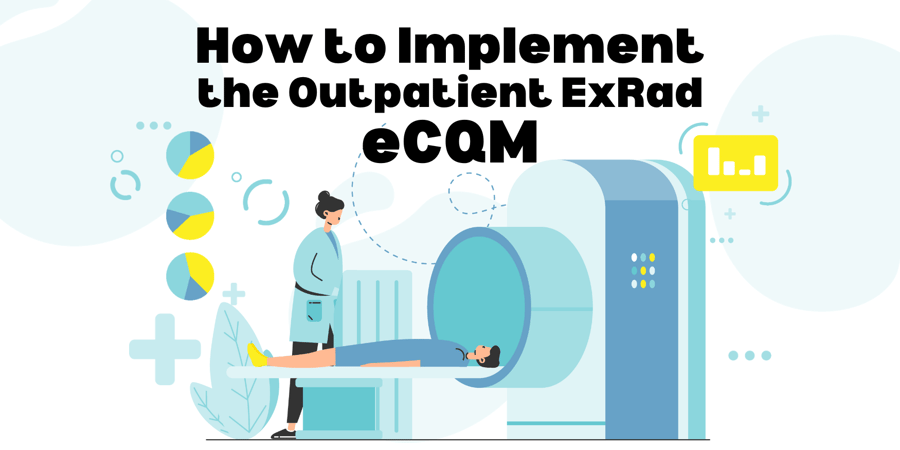
CMS has added a new eCQM in the Outpatient Quality Reporting (OQR) program: the Excessive Radiation Dose or Inadequate Image Quality for Diagnostic Computed Tomography (CT) in Adults measure (OP-ExRad). Available for the first time starting in 2025, the OP-ExRad measure is only the second eCQM in the history of the OQR Program, after the STEMI eCQM which launched in 2023.
The good news is that this new measure is fairly similar to its counterparts in the Inpatient Quality Reporting program (IP-ExRad eCQM) and the Quality Payment Program (Clinician-Level ExRad eCQM). So, processes you develop on the inpatient or ambulatory side of the house will likely be replicable in your outpatient efforts.
On top of that, CMS is not requiring you to report on the OP-ExRad eCQM until 2027. That gives you two voluntary reporting years (2025 and 2026) to figure out how to optimize your hospital’s performance on the measure before the rubber meets the road.
The not-quite-as-good news is that, just like the inpatient and QPP versions of the measure, OP-ExRad will require outside software to help translate some data into a usable eCQM format. (More on that in just a bit...)
To help you make the most of the next two years, here’s everything you need to know to get started on the OP-ExRad eCQM.
Why do we need the Outpatient ExRad eCQM?
With more than 90 million CT scans performed in the US each year, studies have shown that there is a surprising amount of inconsistency in the radiation doses used to perform these exams. And while CT scans are, without question, safe and effective, there is an inherent increase in the risk of developing cancer that comes with them. In fact, current estimates attribute 2% of all cancers in the U.S. to CT scans.
Now CMS is hoping the OP-ExRad eCQM will give clinicians the data they need to reduce unnecessary or avoidable CT scans, as well as minimize instances of excess radiation dosing in the CT scans that are essential. CMS believes that, with stricter quality control, nearly 14,000 cancers could be prevented among Medicare beneficiaries each year, resulting in up to $5.21 billion in annual cost savings.
What is the Outpatient ExRad eCQM?
The OP-ExRad eCQM is also known as CMS 1206; you can find the specification here at the eCQI Resource Center. The measure calculates the percentage of CT scans that either used an excessive radiation dose or had an inadequate image quality relative to the thresholds established in the measure’s specs. This measure is an inverse measure, so the lower your rate the better.
What Software is Required to Run the OP-ExRad Measure?
CMS’s ExRad measures are the first eCQMs to require a separate translation software to convert data from your radiology system into an eCQM-readable format.
This software will be available for free from one vendor: Alara Imaging Services. Alara has released some details on the software and implementation requirements, which can be found here, as well as a list of frequently asked questions to help your quality and IT teams plan for the software implementation. You can also learn more in our overview of what the Alara software is and why it’s needed.
Which Patients Make Up the Outpatient ExRad eCQM Populations?
Initial Population (IP)
Laymen’s description:
Your IP is the number of CT scans performed during the reporting period for all patients ages 18 and older. A CT scan must be performed in an outpatient department (including the emergency department) that was not part of an inpatient hospitalization in order to qualify. This is to prevent overlap with the inpatient version of the measure.
Simplified logic:
- CT scan with CT Dose and Image Quality Category without an inpatient hospitalization
- Age > = 18 years
Understanding CMS’s measure overlap rules:
A single CT scan may be simultaneously measured in your QPP/ambulatory reporting and one of your hospital reporting programs (IQR / OQR); however, as the IP of this measure shows, a single scan cannot be counted in both your IQR and OQR measures.
| Initial Population |
Data Element | Data Capture Workflow | Code Type |
| CT Dose and Image Quality Category | Alara Imaging + Radiology System + EHR | LOINC (96914-7) |
Denominator
Laymen’s description:
The denominator is the number of CT scans performed (from the IP) that have a size-adjusted radiation dose value and a global noise value captured. Both must be present to qualify the scan for the denominator
Simplified logic:
- Calculated global noise value (not null) and
- Calculated CT size-adjusted dose value (not null)
What is global noise value?
The global noise value is an algorithm that automatically calculates the amount of “noise” in a CT scan. Noise is loosely defined as any grainy appearance in a scan that makes it difficult for the radiologist to read. Put simply, it refers to image quality. Poor image quality may not only hinder diagnosis; it may require the patient to receive an additional scan, further exposing the patient to radiation.
| Denominator | Data Element | Data Capture Workflow | Code Type |
| CT Calculated Global Noise Value Not Null | Alara Imaging + Radiology System + EHR |
LOINC (96912-1) |
|
| CT Calculated Size-Adjusted Dose Value Not Null | Alara Imaging + Radiology System + EHR | LOINC (96913-9) + Dose Value |
Denominator Exclusions
Laymen’s description:
There is only one exclusion for this measure: any scan that was a full-body CT scan.
Simplified logic:
- CT scan with result = full-body
Exclusions Data Element Data Capture Workflow Code Type CT Scan = Full Body Alara Imaging + Radiology System + EHR LOINC (LA31771-1)
Numerator
Laymen’s description:
The numerator is a CT scan that qualifies for the denominator population, is not excluded, has a qualifying scan category for threshold evaluation and has either a noise or a dose equivalent to or above the measure’s established thresholds. The thresholds vary depending on the type of CT scan performed.
You can find the qualifying scan category and thresholds in the measure’s specifications under the header AlaraCommon.CT Scan Qualifies (Study “Diagnostic Study, Performed”). The values for the noise and dose thresholds are identified by the numbers to the right of each scan category. But we’ve also included these values for you in the table below.
Simplified logic:
- Scan category (from “CT Scan Qualifies” table)
- Calculated CT size-adjusted dose value > = value per “CT Scan Qualifies” table
or - Calculated CT global noise value > = value per “CT Scan Qualifies” table
Numerator thresholds:
| CT Scan | Global Noise Threshold | Size Adjusted Threshold |
| Abdomen and Pelvis Low Dose | 64 | 598 |
| Abdomen and Pelvis Routine Dose | 29 | 644 |
| Abdomen and Pelvis High Dose | 29 | 1260 |
| Cardiac Low Dose | 55 | 93 |
| Cardiac Routine Dose | 32 | 576 |
| Chest Low Dose | 55 | 377 |
| Chest Routine Dose | 49 | 377 |
| Cardiac High Dose or Chest High Dose | 49 | 1282 |
| Head Low Dose | 115 | 582 |
| Head Routine Dose | 115 | 1025 |
| Head High Dose | 115 | 1832 |
| Extremity | 73 | 320 |
| Neck or Cervical Spine | 25 | 1260 |
| Thoracic or Lumbar Spine | 25 | 1260 |
| Simultaneous Chest and Abdomen and Pelvis |
29 | 1637 |
| Simultaneous Thoracic and Lumbar Spine |
25 | 2560 |
| Simultaneous Head and Neck Routine Dose |
25 | 2285 |
| Simultaneous Head and Neck High Dose | 25 | 3092 |
| Numerator |
Data Element | Data Capture Workflow | Code Type |
| CT Scan Category | Alara Imaging + Radiology System + EHR | LOINC | |
| CT Calculated Global Noise Value > threshold | Alara Imaging + Radiology System + EHR | LOINC (96912-1) | |
| CT Calculated Size-Adjusted Dose Value > threshold | Alara Imaging + Radiology System + EHR | LOINC (96913-9) |
Helpful Tips for the ExRad eCQM
- Get started now with the outpatient ExRad eCQM so your organization will be ready for mandatory reporting by the time it’s required in 2027.
- Meet with your eCQM stakeholder team to review the specifications, making sure to include any IT team members you will need to integrate the Alara Imaging software into your data systems.
- Don’t hesitate to contact your EHR vendor and Alara Imaging for additional information and support as you work through the software installation process.
- Start educating your clinicians and imaging technicians now on the measure’s global noise and dosing standards. Make sure they also understand the “why” behind the measure. Your frontline staff will be the make-or-break factor for your success with this measure.
More Tools to Help You Master Your eCQMs
- Guide: How to Implement the Inpatient ExRad eCQM
- Article: Why Translation Software is Needed for ExRad eCQMs
- Article: Top Tips for Succeeding with the STEMI eCQM (OP-40)
- Solution: Medisolv Hospital Quality Reporting Package
|

.png?width=352&name=2026%20Quality%20Reporting%20Deadlines%20Guide%20(1).png)
-1.png?width=352&name=Blogimage_2026%20OPPS%20Proposed%20Rule%20(1)-1.png)
.png?width=352&name=Implementing%20New%20eCQMs%20A%20Strategic%20Guide%20for%20Hospital%20Quality%20Directors%20(1).png)
.png?width=352&name=BlogImage_InformationTransferPRO-PM%20(1).png)
Comments